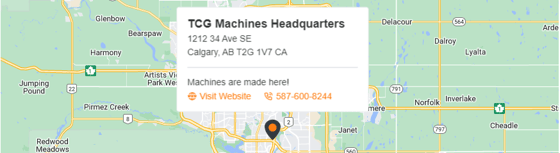Machines Near Me - Adding Your Store
How to add your PhyzBatch to our list of Machines that appear on the 'Machines Near Me' for public viewing.
The "Machines Near Me" tab on the TCG Machines homepage is a great way to increase your store's visibility and open up the possibility of sorting customer collections. The following guide contains the steps to add or remove your store on the map.
Adding your store to the map is completely optional. TCG Machines does not set pricing for sorting customer collections, we provide the equipment. Charge whatever you believe is fair.
- Log into your PhyzBatch account. This action can be done with either the local or cloud login.
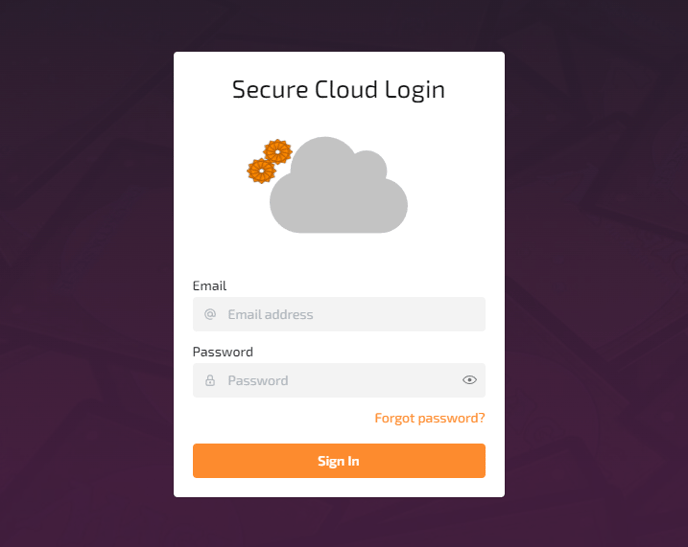
- Go to the Account tab, then Stores
- Select or create a store that you want on the map, then click the ... in the top right of the store and select Edit Store.
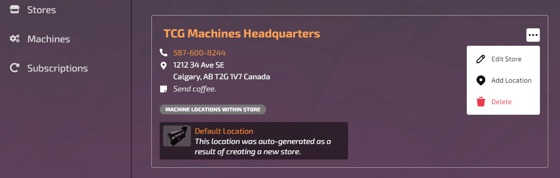
Edit Location in the same menu is another level of a "Store" for the organization of your cards (ex. 2nd Shelf). It has no relation to the Machines Near Me map.
- Fill out all the details for your store and then check the Display store on public map checkbox. Make sure that you add any important information to the Map Notes section, such as your availability or special requirements.
- If you would like to remove your Store from the map, uncheck the box.
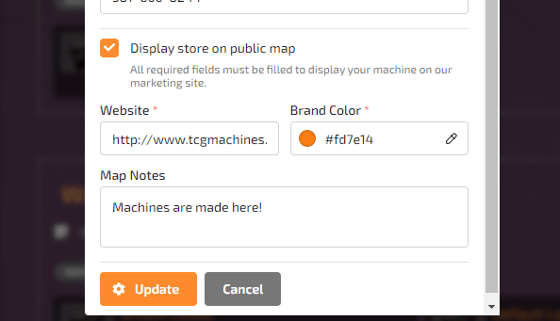
- Click the Update button.
- Check the map to see if your marker is displayed properly!