How to Enable Advanced Sort Options
How to enable Advanced Options in your Sorting Menu (multiple conditions, lots, lists, etc.)
Advanced Options allow for the use of multiple criteria per bin, lots, and the use of lists of specific cards as criteria. See the Sorting Guide for more details.
Advanced options will be turned on by default.
Enabling Advanced Options
- Go to My Profile > Settings > Toggle Advanced Bin Options Visibility
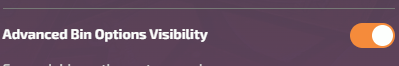 Save Settings
Save Settings- In the Sort page, click on Advanced Options, which should now be present on each bin.
